As the virtual front door to your business, your website serves as the primary touchpoint between your brand and potential customers. User experience optimization can be the difference between a visitor who engages deeply with your site and one who leaves after a few seconds.
By optimizing user experience (UX), businesses can significantly enhance user satisfaction, increase conversions, and build customer loyalty.
In today’s guide, we’ll discuss everything about user experience optimization, from its definition and key components to benefits and best practices. We’ll also share actionable steps to help business owners transform their websites into user-friendly, conversion-optimized platforms.
What Is User Experience Optimization?
User experience (UX) optimization is a fundamental aspect of website management that focuses on improving how users interact with a website. It aims to make websites more intuitive, accessible, and enjoyable. This ensures that users can find what they need easily and complete their tasks without frustration.
An optimized user experience can help businesses achieve higher engagement and conversion rates. These are possible through increased user satisfaction.
What Are the Key Components of User Experience Optimization?
Understanding the key components of UX optimization is essential for any business owner aiming to enhance their website’s effectiveness. Here’s a breakdown of the fundamental elements that contribute to a positive user experience:
Design
Your web design is one of the first things that a user notices when they visit your site. As such, it plays a pivotal role in how potential customers perceive and interact with your brand.
Design is no longer just about aesthetics. A modern website design must also create a cohesive and engaging visual experience that aligns with your brand identity and meets user expectations. At the same time, it should provide a seamless interaction that guides users through your website without effort.
Usability
Usability means how easy it is for someone to use your website and complete their tasks. It’s an integral part of a robust UX strategy.
Ensuring usability involves having a logical flow, clear navigation, and interactive elements that guide and engage online audiences. It also includes usability testing methods to address issues and identify areas for improvement.
Accessibility
Accessibility ensures that people of all abilities and disabilities can navigate your website with ease.
Optimizing an accessible user experience means designing for various devices and screen sizes. Your website should also accommodate users with impairments such as vision or hearing loss.
By implementing accessibility best practices, your business not only expands its audience but also demonstrates its commitment to inclusivity.
Content
Website content is often an overlooked yet critical component of the user experience optimization process.
High-quality and relevant content that is easy to read can significantly improve the UX. It helps you communicate your brand’s message and provide value to your target audience.
Analysis
Continuous analysis is another key to optimizing user experience. This involves using tools to track user behavior, gather feedback, and test different elements of your website to see what works best.
Analysis helps identify pain points, determine areas for improvement, and validate UX decisions with real user data.
How Does UX Optimization Work?
Website user experience optimization starts by understanding your target audience and the types of devices they use. Conduct comprehensive user research to get insights into user behavior and preferences. Consider methods like surveys, user interviews, or usability testing.
After gathering this behavioral data, business owners can create an optimal digital experience tailored to the needs and expectations of the user. It usually involves refining the website design, content, loading speed, and functionality.
Then, web development companies test and analyze these improvements for effectiveness. They ensure a smooth user journey on different devices.
This cycle of data gathering, feedback, implementation, and re-evaluation ensures that your website meets user needs and business goals. It optimizes the overall user experience.

What Are the Benefits of User Experience Optimization?
User experience optimization techniques provide several benefits that can significantly impact your business’s performance and reputation. Let’s explore some key advantages below:
1. Increase Customer Satisfaction
UX optimization improves customer satisfaction by offering features like personalized content, fast loading times, and easy navigation menus.
For example, an e-commerce website that remembers past purchases and user interactions can offer tailored shopping experiences. These make users feel valued and understood, which encourages repeat visits.
When you optimize user experience, you significantly increase customer satisfaction. This satisfaction directly impacts customer loyalty, ultimately driving repeat business and positive word-of-mouth referrals.
2. Achieve Higher Conversion Rates
UX optimization simplifies the user journey from initial interest to final action, such as making a purchase or signing up for a service. It can substantially increase your website’s conversion rates.
A great example of this streamlined process is a one-click ordering system. As its name suggests, it only takes a click to buy an item without needing to visit a checkout page. This dramatically reduces the time and effort required to make a purchase, which directly impacts sales.
Similarly, clear call-to-action phrases and buttons on a service web page reduce user hesitation and boost sign-ups.
3. Enhance Brand Perception
A professional, modern, and user-friendly website can favorably influence how users perceive a brand. This positive user interface design creates an emotional connection with users, which builds trust and increases brand loyalty.
4. Reduce Bounce Rates
UX optimization minimizes frustrations and obstacles that might drive visitors away. It ensures users find what they need quickly and easily. This lowers the chances of them leaving your site prematurely reducing bounce rates.
5. Gain Competitive Advantage
A positive user experience also provides a competitive advantage in a cutthroat industry.
For example, a digital marketing agency website that offers relevant content, informative service pages, and insightful case studies will likely be preferred by audiences over a competitor site with poor user experience.
Overall, UX can be a deciding factor for consumers. A superior UX can set your website apart from a saturated market, making your business a preferred choice for customers.
How to Optimize the User Experience? 9 Simple Steps to Follow
You’re probably asking yourself: how will my business enjoy the benefits listed above? Well, here’s a step-by-step guide to the user experience optimization process.
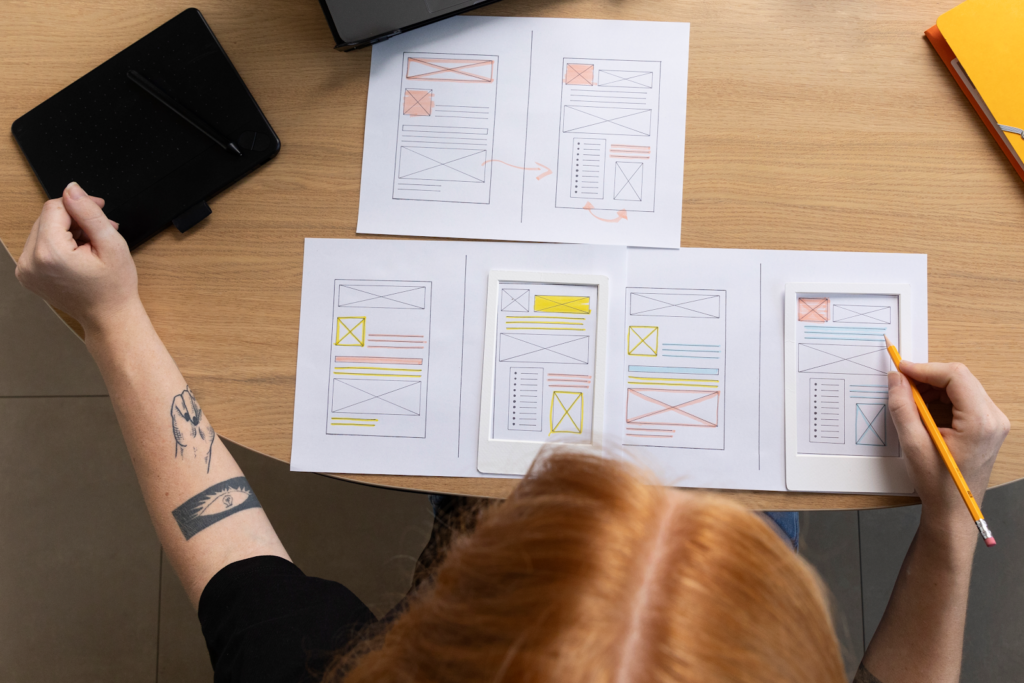
1. Conduct User Research
Start by understanding who your target audience is. Use surveys, interviews, and quantitative data to gather insights into how users interact with your website. It’s also important to find out the following:
- How long people are browsing your website
- How long it takes for them to convert (e.g. sign up for a newsletter, buy a product, share your website content)
- Current conversion rate
- Current bounce rate
This data helps you implement data-driven UX strategies focused on addressing real users’ needs, rather than assumptions.
2. Define User Personas
Creating user personas is a way to show the different types of users who might use your website, service, or product. Each persona is a detailed description of a potential customer, including their demographics, behavior patterns, motivations, and goals.
By developing personas, your business can tailor UX optimization that serves the needs of specific groups. Personas also help UX designers focus on a clear understanding of who they are designing for throughout the project lifecycle. They result in more personalized and effective user experiences.
3. Map the Customer Journey
Mapping the customer journey involves outlining every step a user takes, from initial contact with your website to final action, like a purchase or subscription. This map includes all user actions, pain points, and decision-making processes.
It’s important to understand this user flow because it helps you identify and eliminate obstacles that may impact user engagement or satisfaction. Additionally, this strategic insight allows for a more intuitive and streamlined user experience.
4. Implement Responsive Design
A responsive design means that your website is accessible and works across all devices, whether on a desktop, tablet, or smartphone, including mobile apps.
This approach to UX optimization includes flexible layouts, images, and cascading style sheet (CSS) media queries. They help adjust the web design to different screen sizes and orientations.
Overall, implementing a responsive design improves user engagement and satisfaction. That’s because it caters to the growing number of users accessing websites from mobile devices.
5. Optimize Website Speed
A responsive design is only part of the equation. You must also optimize website loading speed to retain visitors and boost conversion rates. Avoid slow loading times as they can frustrate users increasing bounce rates.
Below are some simple and proven strategies to improve website speed:
- Compress images
- Reduce file sizes
- Use browser caching
- Minimize redirects
- Use content delivery networks (CDNs)
Having a faster website not only enhances the user experience but also improves search engine ranking. This ultimately increases your site’s visibility in search engines and user traffic.
6. Improve Navigation and Accessibility
Clear and intuitive navigation can also optimize user experiences. It guides users through your website, helping them find what they need quickly and easily.
Make sure your navigation is logical, predictable, and easily accessible to people of all abilities and disabilities. This may involve using proper contrast ratios, ensuring keyboard navigability, and having clear labels for interactive elements.
Additionally, improving accessibility broadens your site’s reach and inclusivity. At the same time, it adheres to legal compliance and ethical responsibility.
7. Create Engaging Content
Creating high-quality content is another core element of the UX optimization process. Your content must use plain language to appeal to everyone. It should also be formatted for readability by using appropriate headers, bullets, and short paragraphs.
Insert images, videos, or infographics where appropriate to provide further information.
Lastly, maintain a consistent tone and style that resonates with your user base to enhance reliability and trustworthiness.
8. Measure UX Optimization Efforts
Once you have implemented the mentioned user experience optimization techniques, you can measure the success of your efforts.
This involves using analytics tools to track specific metrics related to user behavior, such as click-through rates, time on page, and conversion rates.
Regular monitoring of these metrics provides insights into what works and what doesn’t. It allows for data-driven decisions that continuously improve UX strategies over time.
9. Gather User Feedback and Re-Optimize
Finally, collect user feedback continuously to guide user experience strategies. You can gather data from feedback forms, surveys, direct usability tests, and even social media pages.
By listening to feedback, you can get critical insights into user preferences and experiences. These highlight areas for improvement that might not be obvious through quantitative data alone.
After gathering and analyzing feedback, you can regularly update UX based on this information.
7 Best Practices to Maintain a Positive User Experience
Following the strategic steps laid out for optimizing user experience, it’s crucial to implement best practices into your everyday website management. Here are seven tips to maintain a positive user experience.
1. Update Content and Design Regularly
Keeping your website content fresh and its design up-to-date is key to retaining user interest and engagement. Regular updates help address users’ evolving needs. They can also prevent your site from looking outdated.
Updating content involves rewriting blog posts, revising product information, or modernizing visual elements to align with current design trends.
2. Use Clear, User-Centric Messaging
Your website should communicate clearly and directly with messaging that resonates with your target audience. Focus on creating content that is easy to understand. Avoid industry jargon that might confuse visitors.
Effective messaging should guide users effortlessly towards their goals, whether it’s making a purchase, signing up for a newsletter, or contacting customer service.
3. Optimize for Mobile Users
More and more users are turning to mobile devices to access websites. That means mobile optimization is no longer optional. Make sure that your site is fully responsive and mobile-friendly.
A mobile-first design adjusts seamlessly to different screen sizes and orientations. Mobile performance optimization also involves modifying navigation, button sizes, and interactive elements to work flawlessly on touch screens.
4. Prioritize Speed and Reliability
Website speed and reliability are critical to user satisfaction. Users expect fast loading times and a site that is consistently up and running.
Optimize your site’s speed by compressing images, using content delivery networks (CDNs), and minimizing heavy scripts. Additionally, choose a website hosting service that provides high uptime and quick support for any issues that may arise.
5. Simplify Conversions
Your business should make it as easy as possible for users to convert. Conversion could mean signing up for a newsletter, making a purchase, or enabling push notifications on mobile apps.
Streamline this conversion process by displaying essential information and using strong call-to-action phrases. It should reduce user frustration and abandonment.
6. Use Data for UX Decisions
Leverage data analytics to learn how to improve the user experience. Use tools to track user behavior, such as where they click and how long each session duration is. It allows for targeted improvements that can significantly impact user engagement and conversion.
7. Build a Community
Encourage users to become part of a community around your brand. You can do this by adding interactive elements to your website. These include forums, comment sections, and social media integrations that allow users to engage with one another and with your brand.
Building a community not only promotes loyalty but also provides valuable feedback and content. It ultimately enriches the user experience.
User Experience Optimization With LeftLane Media
If you have a project and want to get started with LeftLane Media, fill out their quote form.
You can also contact them by dialing 714-676-9253 or visiting their office located at 3040 Saturn St #205, Brea, CA 92821.
FAQs About User Experience Optimization
How To Implement UX Best Practices?
To effectively implement UX best practices, start by conducting thorough user research to understand your audience’s needs and preferences. Use this data to inform your digital marketing decisions, which ensures that your website provides a positive user experience. Maintaining a responsive web design, updating content regularly, and analyzing user feedback are other important steps.
Why Is User Experience Optimization Important for Businesses?
Optimizing user experience is crucial because it directly impacts customer retention, loyalty, and conversion rates. A positive user experience makes customers more likely to return to your site and recommend your business to others.
How Do You Measure the Success of User Experience Optimization?
You can measure success in user experience optimization through various metrics. These include user retention rates, conversion rates, bounce rates, and feedback via usability tests or surveys.
What Are Some Popular Tools Used for UX Optimization?
Common UX optimization tools include Google Analytics for tracking user behavior, Hotjar for heatmaps, and Adobe XD for prototyping.
What Are Common UX Mistakes to Avoid?
Avoid non-responsive design, information overload, slow site performance, a missing search bar, and the lack of accessibility. You shouldn’t also ignore user feedback, which is vital for continuous improvement in UX.
